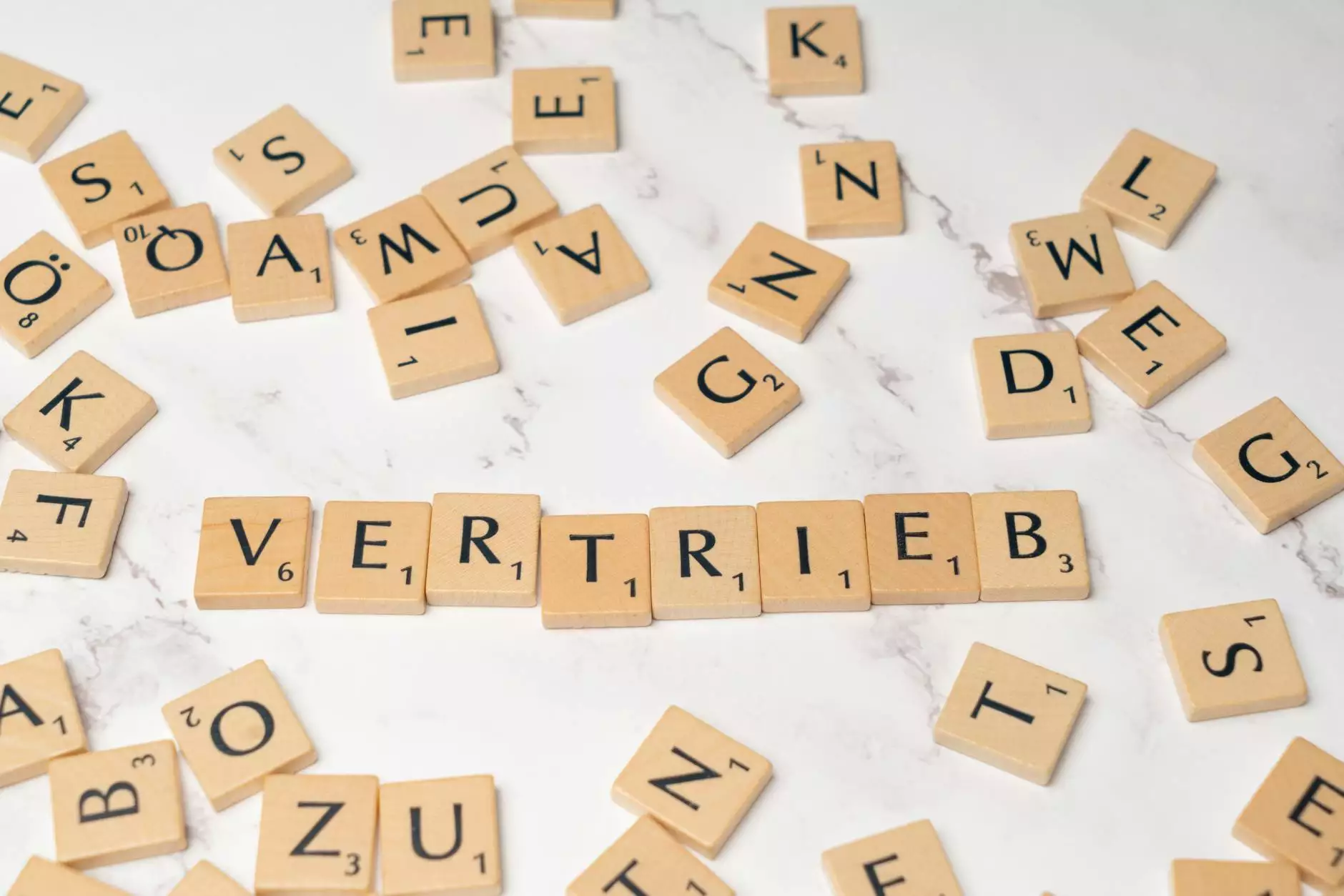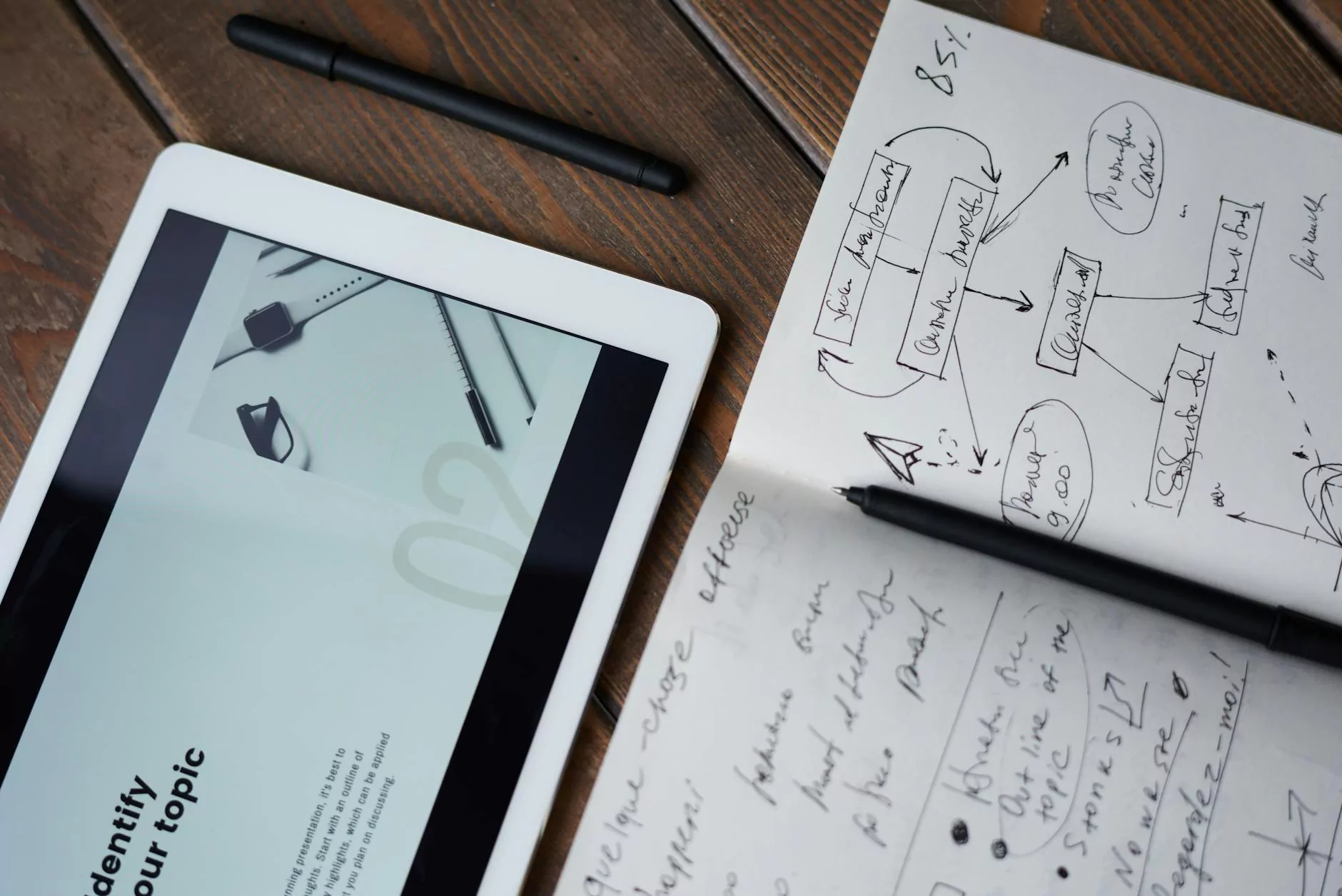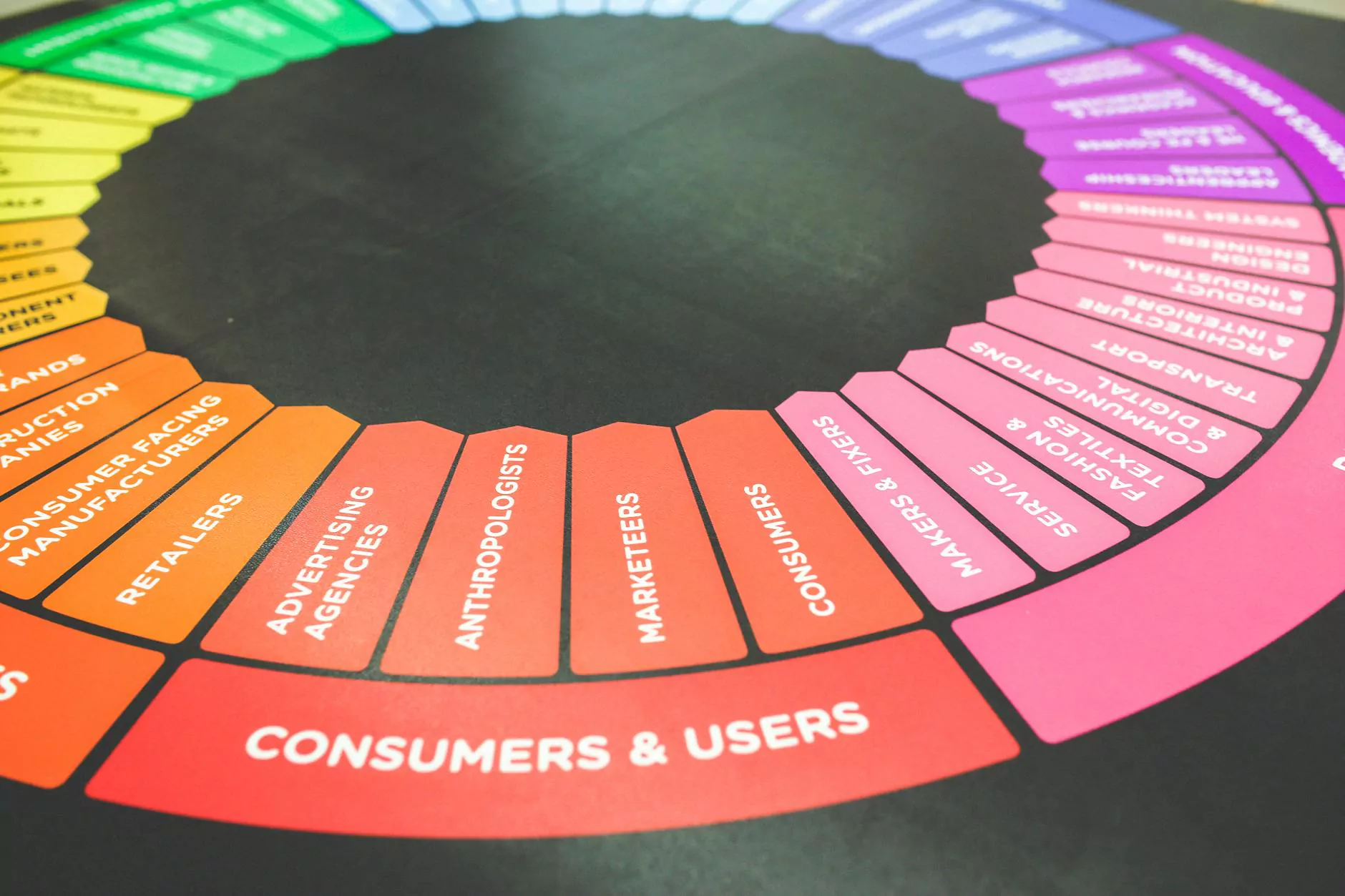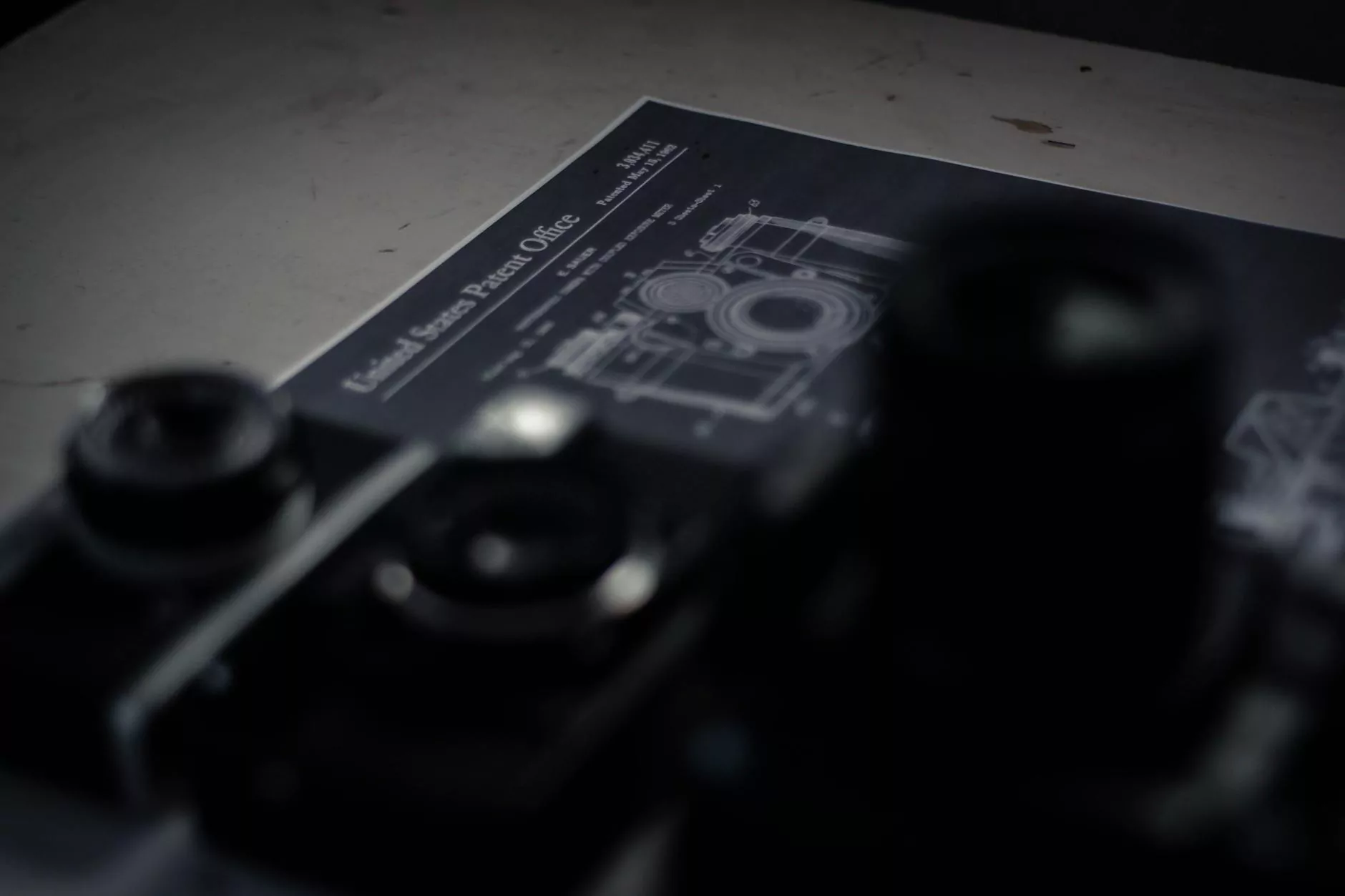How to Merge Duplicate Contact Records in HubSpot
HubSpot Tips
Introduction
Welcome to Horses Etc SEO & Marketing, your trusted partner in optimizing your online presence. In this comprehensive guide, we will walk you through the process of merging duplicate contact records in HubSpot. By implementing these best practices, you can enhance the accuracy and efficiency of your contact database, leading to improved customer management and better business outcomes.
Why is Merging Duplicate Contact Records Important?
In today's competitive business landscape, maintaining a clean and organized contact database is crucial. Duplicate contact records not only contribute to data inconsistencies but also waste valuable time and resources. With HubSpot's powerful CRM platform, you can streamline your contact management process and eliminate duplicate records effortlessly.
Step-by-Step Guide to Merge Duplicate Contact Records
Step 1: Accessing your HubSpot CRM
To begin the process, log in to your HubSpot account and navigate to the CRM section. Click on the "Contacts" tab to access your contact database.
Step 2: Identifying Duplicate Contact Records
Once you are in the Contacts tab, select the "Lists" option from the left-hand menu. Choose the "Duplicate contact properties" option to identify duplicate contact records based on specific criteria such as email address or phone number. HubSpot's advanced algorithms will help you identify potential duplicates accurately.
Step 3: Reviewing and Analyzing Duplicates
HubSpot will generate a list of potential duplicate contact records based on the selected criteria. Take the time to review each record and analyze the data. Pay close attention to important information such as engagement history, notes, and last activity date.
Step 4: Selecting the Primary Contact Record
Once you have identified the duplicate contact records, you need to decide which record will serve as the primary contact. Consider factors such as completeness of data, engagement history, and recent activity. Selecting the most accurate and up-to-date contact record as the primary ensures data integrity moving forward.
Step 5: Merging Duplicate Contact Records
With the primary contact record chosen, it's time to merge the duplicates. HubSpot offers a seamless merging process that consolidates the selected contacts into a single record. During the merging process, HubSpot intelligently merges the information from the duplicate records, ensuring no data loss occurs.
Step 6: Post-Merge Verification
After merging the duplicate contact records, it is essential to verify the merged record for accuracy. Double-check the contact details, engagement history, and any custom properties to ensure the merged record aligns with your expectations.
Best Practices for Handling Duplicate Contact Records
To effectively manage duplicate contact records in HubSpot, consider implementing the following best practices:
- Regularly audit your contact database to identify and merge duplicates.
- Ensure your team follows consistent naming conventions and data entry guidelines.
- Implement automation rules and workflows to prevent duplicates from being created in the future.
- Encourage your team to proactively merge duplicate records to maintain data integrity.
Conclusion
Congratulations! You have successfully learned how to merge duplicate contact records in HubSpot. By following the steps outlined in this guide and adopting best practices, you can optimize your contact database, enhance customer management, and achieve better results in your SEO services business. For further assistance or to explore more ways to leverage HubSpot for your business, feel free to reach out to our team at Horses Etc SEO & Marketing.